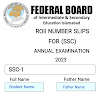Receiver Code Menus: Unlocking Hidden Features List
When it comes to satellite TV receivers, there are often hidden menus and secret codes that allow users to access additional features and settings. These menus are typically not visible in the regular user interface but can be accessed using specific button combinations on the remote control. Let's explore some of these receiver code menus and what they can do:
1. Activation Purposes:
These hidden menus are often used for various purposes related to receiver functionality and configuration.
To access these menus, users need to press specific button combinations usually involving the F1 button on their remote control.
2.Common Patch Codes:
Patch codes are universal and can work on all receivers that support the Forever server.
Here are some commonly used patch codes and their purposes:
F1 + 000:Activates and disables the patch.
F1 + 111: Displays the active menu and disables Dongle/Side Apps settings (such as SSSP and RS-232) while activating Air and Internet Sharing.
F1 + 222: Displays the ECM (Entitlement Control Message) list.
F1 + 333: Displays the coding menu for card channels (useful for manual coding of BISS and DCW systems)
F1 + 444: Displays the Box Key menu.
F1 + 555: Displays the IP Settings menu.
F1 + 666: Displays the Server Settings menu.
F1 + 777: Automatically captures the IP address.
F1 + 888: Saves information and reboots the device.
F1 + 789: Activates Time Shifting.
F1 + 0852: Factory reset or restores factory settings.
F1 + 999: Displays the dish menu settings menu.
F1 + 147: Displays the encoding table.
F1 + 456: Enables and disables Wi-Fi.O
K + 0: Edits the channel directly.
USB + Sat + 1113: Adjusts volume (with channel name and no switch/motor information).
USB + Sat + 1114: Adjusts volume (with database name and switch/motor information).
And more
How to watch PSL free
3.Upgrading and Activating Forever Server:
To activate the Forever server on enabled receivers, follow these steps:
1. Visit a reliable source to download the latest software for your receiver.
2. Extract the downloaded software into the root folder of a USB flash drive (usually in file name.bin format)
3. Insert the USB drive into your Forever server-enabled receiver.
4. Navigate to the "USB Menu" or "Expansion" (depending on your receiver model).
5. Locate the downloaded software and start the upgrading process.
6. Ensure there is no power failure during the upgrade.
7. Once the upgrade is complete, connect the receiver to the internet.
8. Choose your preferred network type and connect.
9. Enjoy the enhanced features of your receiver with the activated Forever server.
Remember: that accessing these hidden menus and using patch codes should be done with caution. Incorrect settings or modifications can affect the receiver's performance. Always refer to the user manual or reliable sources for guidance.
Receiver Menu Code list
Number=1
F1 + 000 Active & Deactivate Menu
Number=2
F1 + 111 Sharing Menu
Number=3
F1 + 222 Ecm Show Option
Number=4
F1 + 333 Key Edit
Number=5
F1 + 444 Input Box Key
Number=6
F1 + 555 Ip Setting
Number=7
F1 + 666 Server Setting
Number=8
F1 + 777 Reboot
Number=9
F1 + 789 Time Shift On/off
Number=10
F1 + 0852 Factory Default
Number=11
F1 + 999 Moter Setting
Number=12
F1 + 456 Active or
Deactivate Menu
Number=13
F1 + 147 Coding Menu
Number=14
F1 + 321 Test List Menu
Number=15
Master Code: 9876
Post share with friends